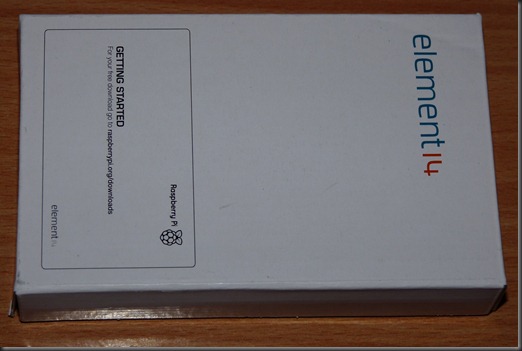Continuando a série sobre o módulo asyncio do Python 3.4, vou apresentar as corotinas e como elas simplificam a escrita de nossos programas com o loop de eventos.
Modificamos também a chamada de execução da corotina, pois agora utilizamos loop.run_until_complete para iniciar nossa corotina principal. Aproveitamos para colocar tudo entre um try-finally para terminar a execução do loop corretamente (mesmo em caso de exceção). Perceba que no exemplo anterior, com call_soon, passamos a função e seus parâmetros, mas não executamos a função em si. No caso de run_until_complete, estamos passando o retorno da chamada de print_and_repeat que é uma corotina, uma vez que a marcamos com o decorador @asyncio.coroutine.